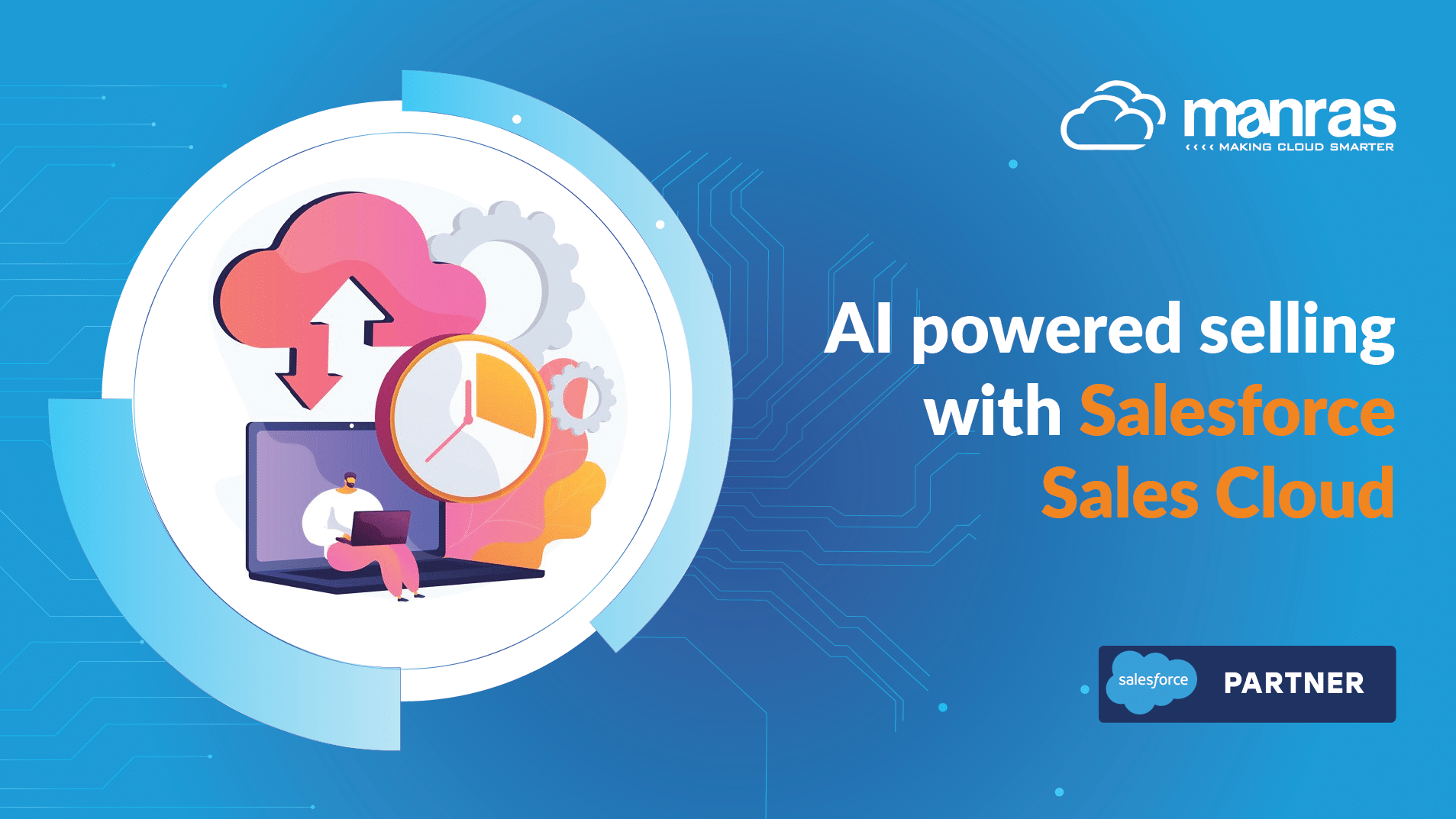
AI-powered selling with Salesforce Sales Cloud
Salesforce has introduced new AI and data innovations in Sales Cloud to help sales teams work more efficiently and effectively. These updates include AI-powered tools that streamline research and automate tasks such as summarizing meetings and creating emails. By reducing manual effort, these innovations allow sales representatives to focus more on selling and building customer relationships.
This article will explore these new features in Salesforce Sales Cloud and discuss how businesses can use them to enhance productivity and boost revenue.
What are the New AI Features in Salesforce Sales Cloud?
The new AI features in Salesforce Sales Cloud are designed to make selling easier and more efficient. These tools help sales teams by automating everyday tasks and providing useful information. For instance, Einstein Opportunity Scoring helps salespeople identify the best leads to pursue, while Einstein Sales Summaries offers quick summaries of important customer details. There’s also Einstein Create Close Plan, which provides personalized plans to help close deals, and Einstein Meeting Follow-Up Email, which drafts follow-up emails after meetings to make reconnecting with customers simple. Additionally, Einstein Send Meeting Request suggests meeting times to save time and streamline the scheduling process.
How to Use AI Features in Salesforce Sales Cloud?
Here’s how businesses can effectively use the AI features in Salesforce Sales Cloud to streamline their sales processes and enhance productivity:
Einstein Lead Scoring
This feature analyzes your business’s historical data and identifies patterns that lead to successful conversions. By applying machine learning, Einstein assesses current leads and assigns scores that indicate their potential to convert into sales. To use this feature, regularly check the lead scores in your dashboard. Focus on leads with higher scores, as they represent the best opportunities for conversion.
Einstein Opportunity Scoring
Similar to lead scoring, this feature evaluates the potential success of each sales opportunity. Each opportunity is assigned a score from 1 to 99, indicating how likely it is to close. You can view these scores in opportunity records and on list views, helping your team prioritize which deals to pursue. The score also comes with insights about what factors influenced it positively and negatively, allowing you to adjust your approach accordingly. For instance, if specific actions or customer interactions boost the score, you can replicate those strategies with other opportunities.
Einstein Automated Contacts
This feature streamlines your contact management by suggesting new contacts, such as email correspondence, based on your activities. When enabled by your administrator, it looks for relevant information in your emails, like job titles from signatures, to populate your contact list. You’ll receive suggestions in the Einstein Insights component. If your admin opts for automatic data updates, you’ll get notifications about new contacts added to Salesforce.
Einstein Forecasting
Enabling this feature gives you insights into future sales performance. It adds a prediction column to your forecasting page that shows the expected sales figures based on current opportunities classified as “Best Case” and “Commit.” By examining these predictions, you can gauge how close your team is to meeting sales goals and adjust your strategies accordingly.
Einstein Coach
To refine your sales techniques, use Einstein Coach to submit recordings of your video calls. The tool analyzes the transcriptions of your calls and provides personalized feedback on your performance. It highlights your strengths, such as effective communication skills, and identifies areas where you can improve, such as handling objections or asking the right questions.
Einstein Conversation Insights
This feature allows you to gain deeper insights from your customer interactions. By reviewing recorded conversations, sales reps and managers can identify key themes, such as mentions of competitors or discussions about pricing. This analysis helps you understand customer preferences and pain points, informing your sales strategy.
Einstein Email Insights
This tool enhances your email communication by providing context relevant to your sales interactions. When activated, it analyzes past communications and suggests information to help you craft timely and effective responses. This feature is handy when engaging with prospects or following up after meetings, ensuring your messages are relevant and personalized.
Call Summaries Powered by Einstein Generative AI
This feature allows users to leverage Einstein Conversation Insights to create summaries of their calls. It generates editable summaries that capture essential details, such as the next steps and customer feedback. These summaries facilitate collaboration within your team by informing everyone about what was discussed and what actions need to be taken.
Conclusion
In conclusion, leveraging the AI features in Salesforce Sales Cloud can significantly transform your sales approach, making it more efficient and focused on high-value opportunities. Your sales team can prioritize effectively and enhance customer engagement by utilizing tools like Einstein Lead Scoring, Opportunity Scoring, and Automated Contacts.
For businesses looking to maximize these capabilities, partnering with a certified Salesforce consultant like Manras can provide the expertise and support needed to implement these solutions successfully. With Brand Manras’s guidance, you can unlock Salesforce’s full potential, driving better results and achieving your sales goals.



