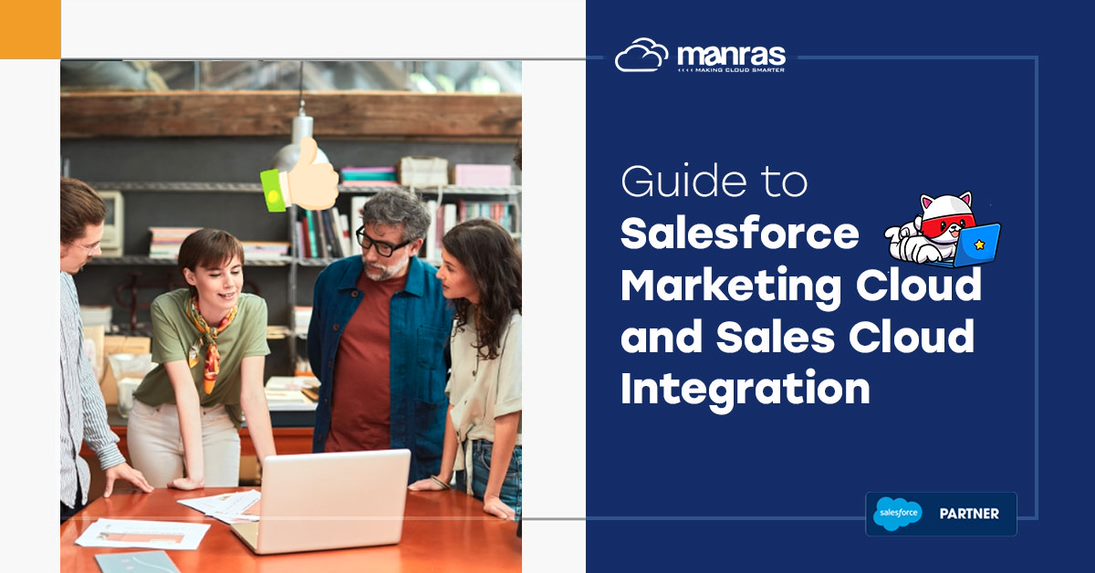
Guide to Salesforce Marketing Cloud and Sales Cloud Integration
Marketers would droll at the thought of having marketing data and customer information in the same place. Yet, turning this into reality is quite challenging. However, there is one solution to this. The Salesforce marketing cloud connects (MCC) is a tool that lets you connect your Salesforce CRM applications to the Salesforce marketing cloud. This lets you leverage the full power of your data to create personalized content for your customer.
Salesforce MCC
Salesforce MCC is an extensive tool that allows sales cloud integration with the marketing cloud. This lets you access all your customers in salesforce. The data this is integrated includes details from the marketing team, sales, and services. This helps you create a single place of action and make a personalized digital marketing campaign. The MCC also allows you to leverage the view of a single customer across your whole business.
Prerequisites For MCC Integration
Before you integrate your marketing-cloud platform and sales cloud, you need to match these prerequisites.
- Ensure that your business has at least an enterprise 2.0 account.
- Usage of the customer profile center is vital.
- Make use of connected app authentication.
- Enable multi-org feature.
- Pause all workings of the sales cloud till the integration is finished.
- Use MCC 5.494 or higher.
- Once you are finished with the integration, reconnect and resume all previously connected business unit operations and users.
- Ensure that Salesforce administrators and marketing cloud users play an active role.
Guide For MCC Integration
Before you start, you need to create these two users:
- Salesforce tracking user
- Marketing cloud API user
Sales Cloud Instance
- Install the MCC package from Salesforce using either of the two links: Production/Sandbox. Ensure that you select an admin profile while installing the package.
- To add a user at the admin level, enable Marketing Cloud for AppExchange Admin and Marketing Cloud for AppExchange for User checkbox in the ‘Add’ field. Make sure that the user enables permission for the API.
- Now, in the permission set assignments, add the marketing cloud system user, marketing cloud connecter, and marketing cloud connector admin.
- Follow it up by creating a custom application by the name ‘Marketing Cloud’ Or whatever you wish. Select Email send, send analytics, and mobile sends the object to the application. In the marketing cloud database, add custom links, package fields, and VF links.
- Add IP whitelist ranges. Use this link.
- Enable the email-opt-out field in the contact and the lead section so you can auto-update your subscriber data and count each time a subscriber unsubscribes.
- Use the marketing cloud package to make workflows by using this link. This step is optional if you select the “triggered to send” functionality.
Marketing Cloud Instance
- Ensure that marketing cloud administrator and salesforce administrator roles are enabled by your API users
- Login to the marketing cloud and go to the email studio. Click on the email tab and go to the admin section. Now select salesforce integration and choose a connected account. Enter your salesforce admin credentials
- To have a secure data transfer make sure to enable and upgrade the ‘Connected app’
Configure Marketing Cloud Connector
- Verify Remote site settings by going to the marketing cloud object section.
- Choose automatic setup and select the start wizard.
- Enter the marketing cloud connector username and password to configure the connection and track and monitor the flow of information from the marketing cloud to the salesforce.
- Enter marketing cloud credentials to map your user system. Ensure that you configure the basic settings for email tracking and email sending.
- By doing this, the salesforce marketing cloud will be successfully integrated with the sales cloud. You can verify the integration and the connection by sending emails from both systems. The last step is the data syncing process which can be done by enabling ‘Data Stream’. Contact the marketing cloud support to enable it.
Benefits of MCC
Data Synchronizing
MCC allows real-time synchronization of data from the sales cloud and service cloud. With this feature, users can avoid the manual export of data from the sales cloud to the marketing cloud. By getting data from different services under one roof, companies can increase the efficiency of their operations. Thus, it helps avoid errors and get accurate data very quickly.
Marketing cloud emails from sales cloud
Using MCC, companies can send text messages and emails from service and sales clouds without any problems. This makes it easy to send personalized messages to the marketers working in sales and service teams. It also allows them to send personalized and on-point emails with the data available to them in the cloud.
Improved deliverability of email
MCC provides key metrics like bounced rates. This allows businesses to learn about the deliverability of their emails and find out any issues that have been triggered. This is very helpful in improving conversion from emails. You can also accurately track the activity of the customer and make appropriate decisions from the data.
Connect journey builder with sales cloud
Journey builder is a key component of the MCC. Through integration, it can be connected with the sales cloud to record numerous events in the salesforce environment. This helps companies find and add new users and target them effectively through email campaigns and SMS.
Conclusion
Salesforce has several cloud solutions. And while each of them is capable of working alone, integrating them multiplies their benefits exponentially. The same is the case with the sales cloud and marketing cloud. As a user of the sales cloud, you are likely working with a large amount of data. Bringing all this data under a single roof improves the speed and decision-making processes. And this is exactly what Marketing sales cloud integration does. Now that you’ve learned how to integrate these two services, enjoy the benefits and grow your business.
Manras is a dedicated Salesforce marketing cloud consultant. Our unrelenting focus on understanding the requirements of our customers allows us to deliver the perfect solutions that provide the most value for your business. We are supported by a team of experienced experts who support us in our endeavors and enable us to deliver our solutions. Whenever you think of improving your profits, think of Manras, and we will deliver.



